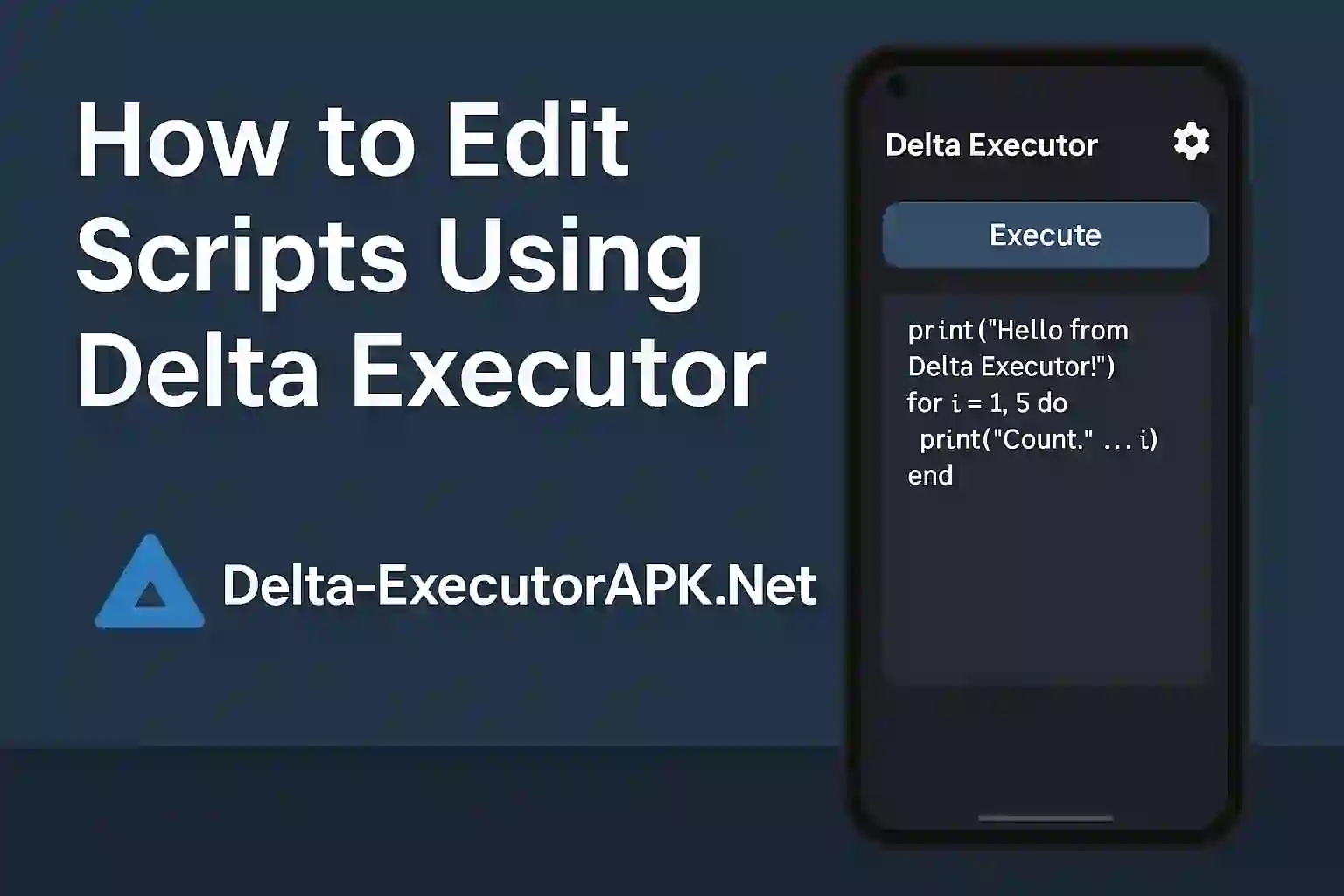Script Editing in Roblox
If you want to change how roblox game behave then editing scripts is the way. Delta Executor make it easy to run and edit custom scripts. It give you full control over the script without needing deep coding knowledge. Just follow few steps and you can edit any roblox script using delta.
Open Script in Delta Executor
First open delta executor and inject it into the roblox game. Once injection is done you will see script editor open. Click on load file or paste your script directly in the editor. This is the area where you can make changes and see how it work.
Make Changes to Script
To edit script find the line you want to change. For example if script is giving you infinite jump and you want to increase height you can change the jump value. Always read the code careful before editing. Make small edits and test again and again.
Example:
luaCopyEdit-- Original
player.Character.Humanoid.JumpPower = 50
-- Edited
player.Character.Humanoid.JumpPower = 100
This way you can make gameplay more powerful.
Save and Execute
After editing click on save or directly press execute. Delta will run the edited script in the game. If there is error it will show on console. You can fix it and run again. Always keep backup of original script in case anything go wrong.
Tips for Safe Editing
- Never use public scripts from untrusted source
- Keep antivirus on when downloading scripts
- Test in private server first
- Learn basic lua for better editing