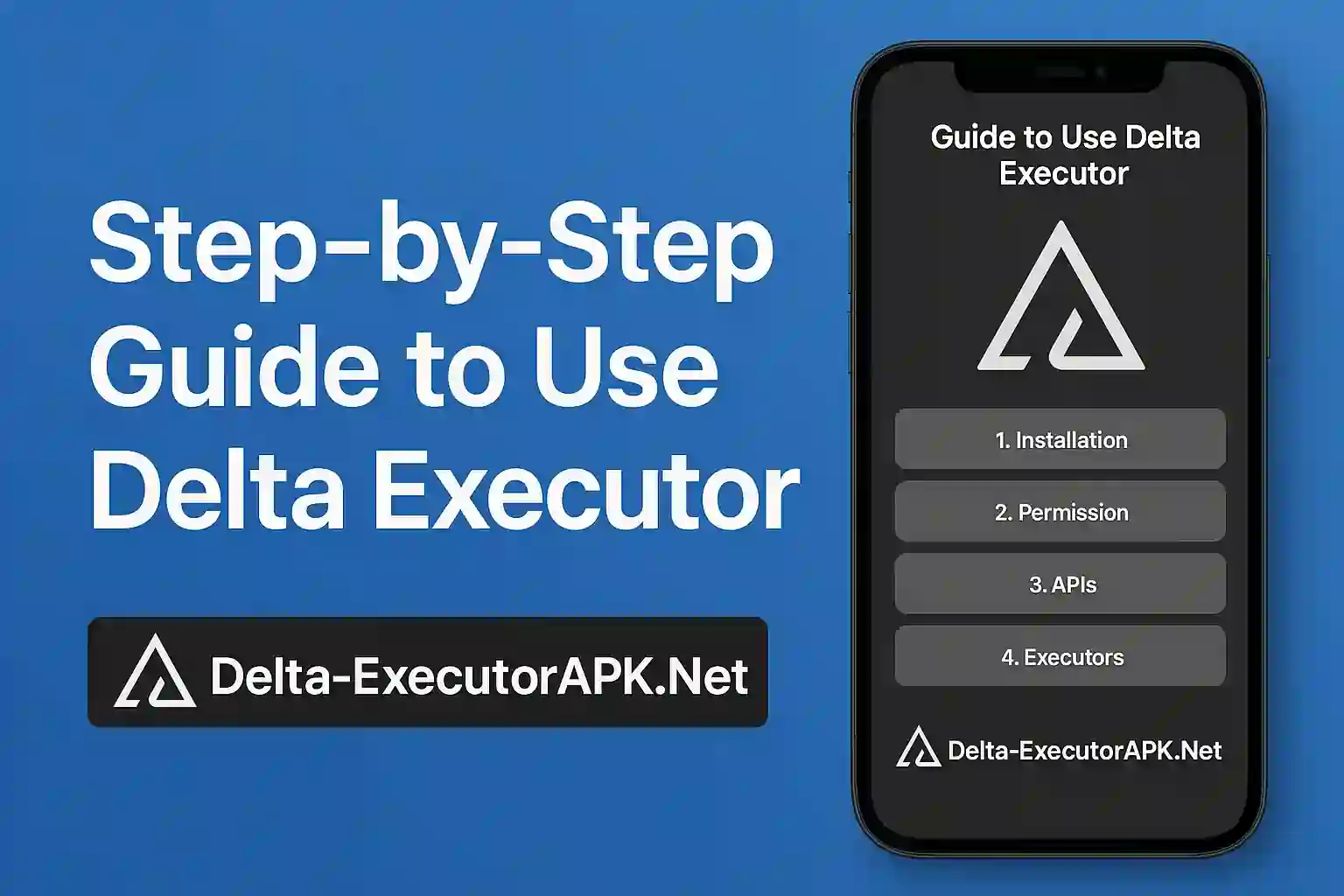Getting Started with Delta Executor
Delta Executor is a populer Roblox script executor for Android. It help players run scripts in their favrite games. If you are new and not sure how to use Delta Executor it this guide will help you step by step.
Step 1 – Download the App
First go to trusted source like delta-executorapk.net and download the latest version of the APK file. Never download from random sites because they may contain fake or virus files.
Step 2 – Install the APK
After download complete go to your Downloads folder and tap on the file. Make sure Install from Unknown Sources is enabled in your phone setting. Then tap Install and wait for app to be installed.
Step 3 – Open the App
Once the app is install open it from your app drawer. You will see a clean and simple dashboard. The app may ask for permission like storage allow it so script files can be loaded.
Step 4 – Paste or Load Script
Now you can either write your own script or paste one copied from internet. You can also pick from built-in Script Hub inside Delta Executor which has many working scripts for Roblox games.
Step 5 – Inject and Run
After script is ready click the Inject or Run button. The script will run inside Roblox game and give you the mod feature. Make sure the game is supported and running smoothly.
Final Tips
- Always use safe script
- Avoid using on main Roblox account
- Restart app if crash happens
- Clear cache if app lag or freeze